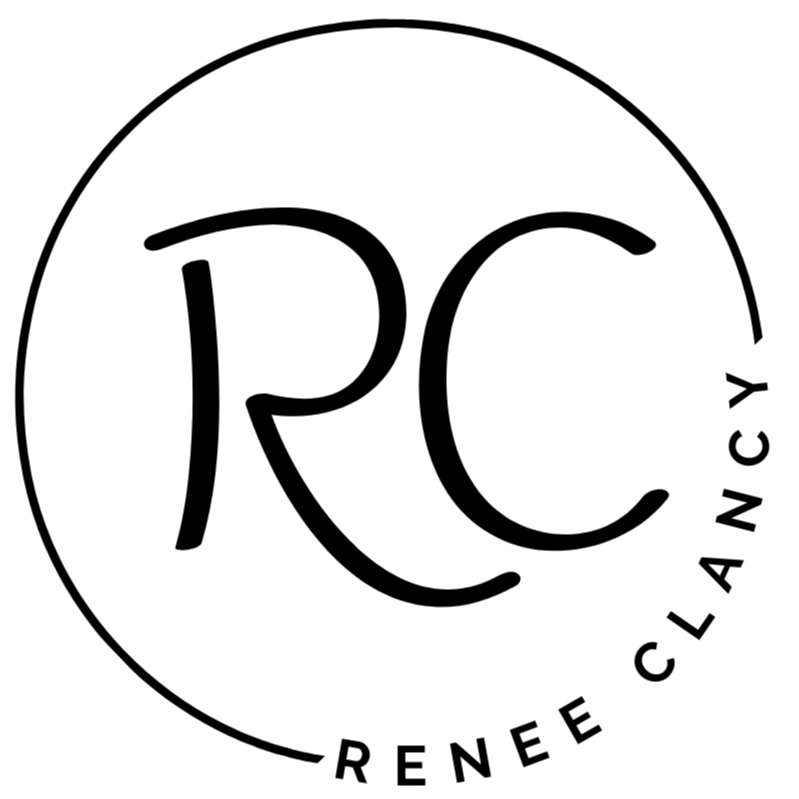Escape the KDP Saturation Trap: Batch Create 5 Unique Planners in Under 30 Minutes!
Nov 27, 2025
You’ve heard the whispers: Amazon KDP is saturated.
And let’s be honest, they’re not wrong. Millions of low-content books are uploaded every year. If you think a plain, simple notebook is going to cut it anymore, you’re in for a disappointment.
But here’s the secret the top earners know: The KDP authors making consistent passive income are working smarter, not harder.
They’re mastering the art of rapid creation, repurposing their best designs, and leveraging key tools to get dozens of new listings up fast. The good news? You can do the exact same thing!
The New KDP Workflow: Smart Templates, Targeted Niches
Our goal is to create high-quality, repeatable planners that help you stand out from the crowd while saving you massive amounts of time. Forget spending hours perfecting a single layout. You just need the right template and a repeatable workflow.
Here’s a breakdown of the strategy that allows you to get five unique planners live in the time it takes most people to finish one.
Step 1: Find and Master Your Core Template (Hello, Canva!)
Start where the pros start: in Canva.
Instead of designing from scratch, search for a high-quality journal or planner template that you can easily modify. What you’re looking for is a design that is flexible and can be adapted without a total overhaul.
I settled on a simple, effective Goal Planner template. Why?
-
It offers a great structure (goals, milestones, challenges, weekly tracker).
-
It’s general enough to be adapted to any theme.
-
Pro Tip: Remember to resize your canvas immediately. A 6x9 inch size is perfect for a portable planner that someone can put in their bag—a better choice than a bulky 8.5x11.
Step 2: The Key to Sales: Targeting Micro-Niches
This is the most crucial step for driving traffic and making sales in a saturated market.
Stop making a planner. Start making a Nurse’s planner, a Dog Lover’s planner, or a Teacher’s planner.
When you create a planner focused on a specific market, you cut through the millions of generic listings. It's not only easier to get identified on KDP, but it creates a fantastic gift idea!
For this batch, I chose five themes:
-
Floral/Flower Lovers
-
Cat Lovers
-
Dog Lovers
-
Nurses
-
Teachers
To repurpose the template, all you have to do is make subtle, but meaningful, changes to the design using Canva's Elements:
-
Change the title on the page (e.g., from "Goal Planner" to "Nurse’s Goal Tracker").
-
Add a subtle, themed icon (like a small paw print, stethoscope, or apple) to a corner of the interior page.
-
Crucial for KDP: Design in black and white/grayscale to reduce printing costs and ensure consistency.
Step 3: Rapid Page Duplication and Interior Polish
Once your single-page template is perfected for all five themes, it’s time to scale:
-
Duplicate your main template page until you have the required number of pages (e.g., 102 pages for 50 planning weeks, including title/copyright pages).
-
Bonus Tip for Value: Instead of leaving the back of each page completely blank, add a very subtle decorative element (a small flower outline, a tiny icon) to the bottom corner. This adds a touch of quality and fills the space.
-
Download each entire document as a PDF Print file—this is the single file you will upload to KDP.
Step 4: The Cover and the Marketing Magic
🎨 Design the Cover
Use the exact same Canva strategy: find a great journal cover template and adapt it.
DO NOT guess your cover size! Use the KDP Cover Calculator to get the precise dimensions based on your trim size (6x9) and page count (102). Upload the KDP cover template image to Canva, lower its transparency, and design your unique cover over it to ensure all text and key elements are in the "live area."
✍️ SEO & Keywords with ChatGPT
This is where you turbocharge your sales with SEO. Do not waste time writing descriptions.
Use a tool like ChatGPT to generate:
-
A unique book description for each of your five books.
-
Relevant SEO Keywords and key phrases (e.g., nurse planner, teacher gift, 6x9 cat journal, floral goal planner).
-
Alternative, highly specific subtitles (e.g., "A Teacher’s Guided Planner for Classroom Clarity and Consistent Progress").
📸 Final Touch: The Inside Sneak Peek
Before uploading, make one final, impactful addition to your cover: Add a picture of the planner's interior page to the back cover.
This eliminates customer uncertainty, clearly sets expectations, and drastically reduces negative comments from people who "didn't know what was inside." Transparency drives sales!
Key Takeaways for KDP Success
| KDP Strategy | Why It Works |
| Batch Creation | Saves time, allows you to list more products faster. |
| Micro-Niche Targeting | Cuts through saturation; makes your book a perfect gift/solution. |
| Repurposing Templates | Faster workflow; ensures high-quality, consistent design. |
| SEO Keyword Focus | Drives organic traffic from Amazon and search engines. |
| Interior Preview on Cover | Maximizes conversions and reduces customer dissatisfaction. |